BigQuery Billing Disaster How a Simple Query Cost 15000 and How to Prevent It
Abstract
A New Zealand company’s routine BigQuery analytics query unexpectedly generated a $15,500 bill overnight, highlighting critical gaps in cloud cost protection mechanisms and the urgent need for proper safeguards.
This case study examines how a simple data comparison task escalated into a financial disaster and provides actionable solutions to prevent similar incidents.
The Incident: From Routine Analytics to Financial Catastrophe
A small New Zealand-based company experienced every cloud developer’s worst nightmare: a routine BigQuery operation that had been running successfully for months suddenly generated an astronomical bill of NZ$15,500 in a single day.
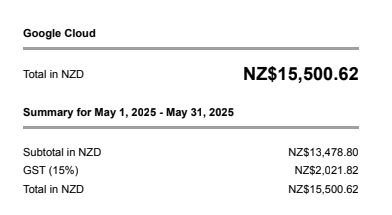
The company was performing standard Google Analytics to BigQuery data analysis, comparing timezone differences between event_timestamp and event_date fields in Looker Studio. This was not experimental or high-volume processing—it was routine maintenance that had previously cost only tens of dollars monthly.
The Query That Broke the Bank
The problematic query structure reveals how seemingly innocent operations can spiral out of control:
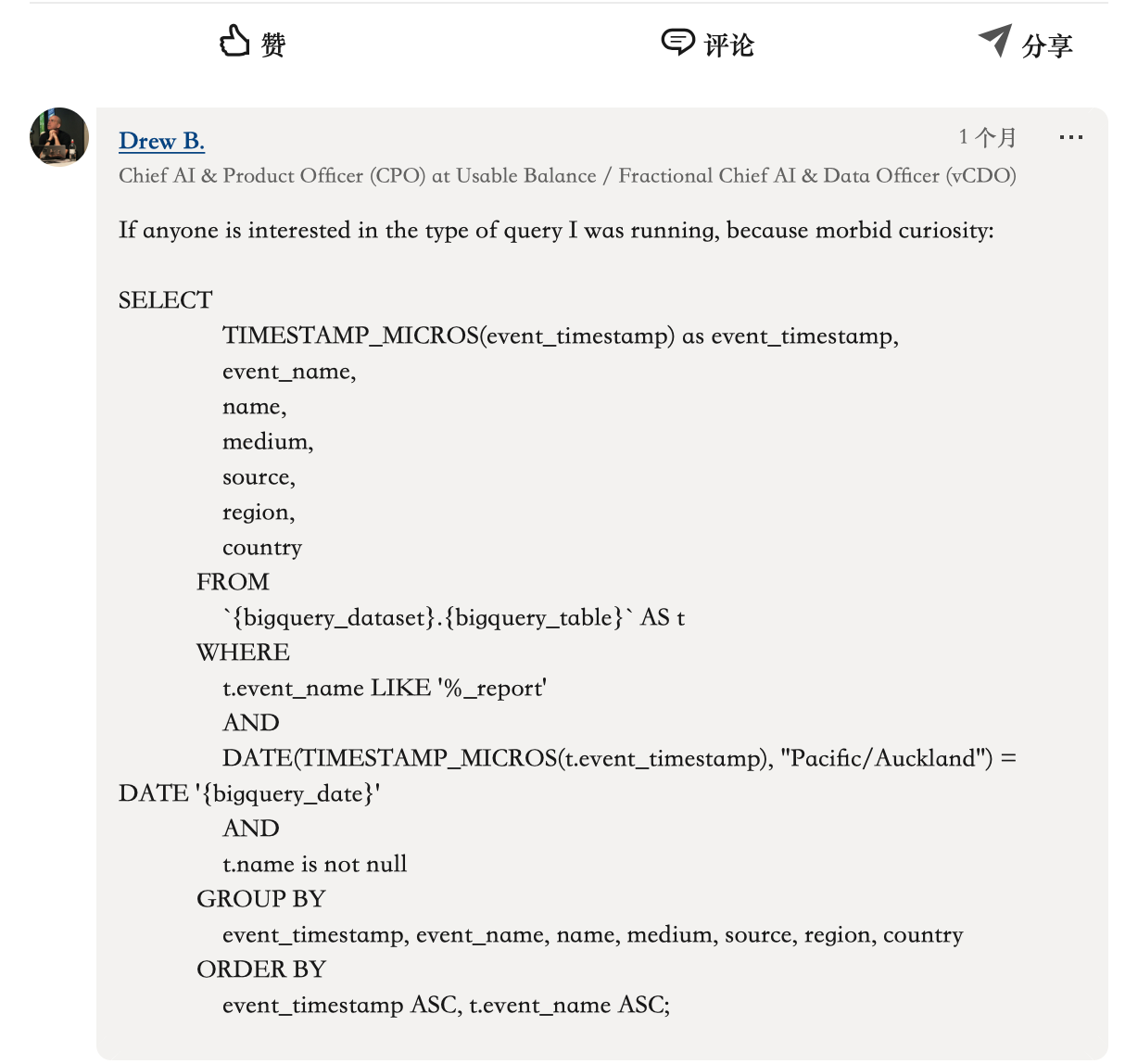
1 | SELECT |
The query appears standard, but several factors likely contributed to the cost explosion:
- Inefficient timestamp conversion: Multiple
TIMESTAMP_MICROScalls on large datasets - Broad pattern matching: The
LIKE '%_report'clause without proper indexing - Timezone conversion overhead: Pacific/Auckland timezone calculations on every row
- Unnecessary grouping: Grouping by timestamp fields that are already unique
Root Cause Analysis: Multiple System Failures
1. Google Cloud Platform Failures
- No billing limits: Google Cloud offers only alerts, not hard spending caps
- Inadequate anomaly detection: 3600% billing increase went unnoticed
- Support system failure: 404 errors on support pages during crisis
2. Financial Institution Failures
- Westpac New Zealand allowed massive debit card transactions without fraud alerts
- No automated spending pattern analysis for unusual charges
3. Query Optimization Oversights
- Lack of query cost estimation before execution
- Missing query performance monitoring
- Insufficient understanding of BigQuery pricing model
Comprehensive Prevention Strategy
1. Reduce BigQuery Query Quota
Configure project-level query quotas to prevent runaway costs:
2. Configure Budget Limits
3. Set Up Alert Messages
4. Monitor Alerts Topic
5. Shut Down Related Services
Conclusion
Happy ending: the money has been refunded.
The $15,500 BigQuery incident serves as a stark reminder that cloud cost management requires proactive, multi-layered protection. While the immediate financial impact was devastating for this small company, the lessons learned provide valuable insights for the entire cloud computing community.
Cloud providers, financial institutions, and organizations must work together to implement better safeguards against such incidents. Until then, developers and companies must take responsibility for implementing comprehensive cost protection measures.
The question isn’t whether such incidents will happen again—it’s whether we’ll be prepared when they do.
Reference Articles:
Original LinkedIn Post by Drew B.
Google Cloud Billing Documentation
BigQuery Cost Optimization Best Practices
BigQuery Billing Disaster How a Simple Query Cost 15000 and How to Prevent It
https://mmdghz.tech/2025/07/18/c37fd970-63bd-11f0-9189-fd09e1bc4823.html

